02.
Air Miles
Air Miles
Air miles
02.A
An introduction
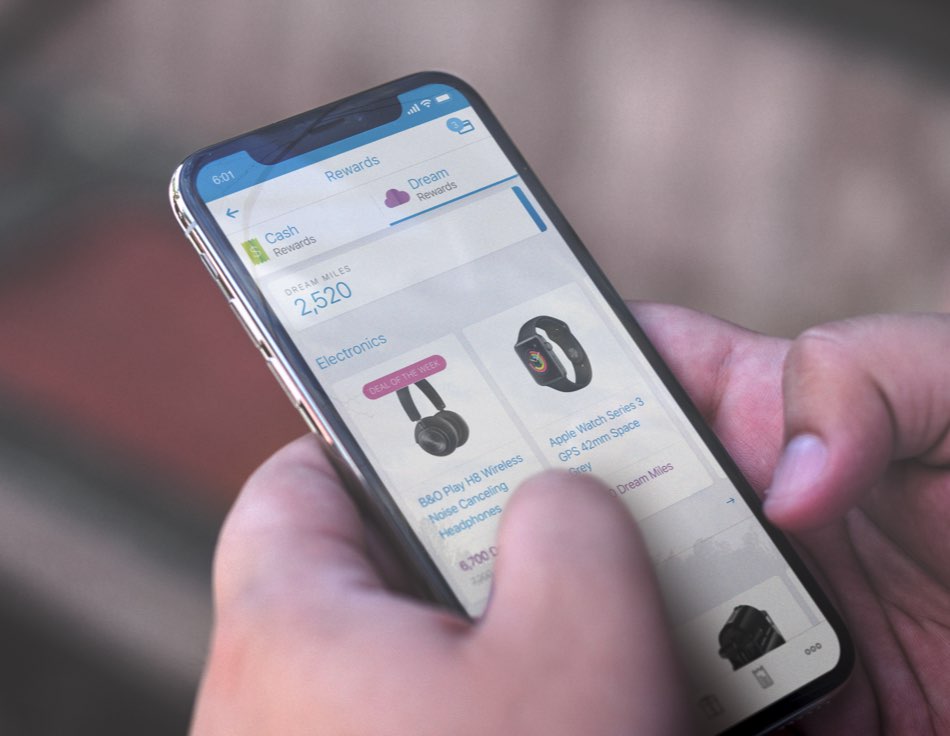
02.B
The home feed
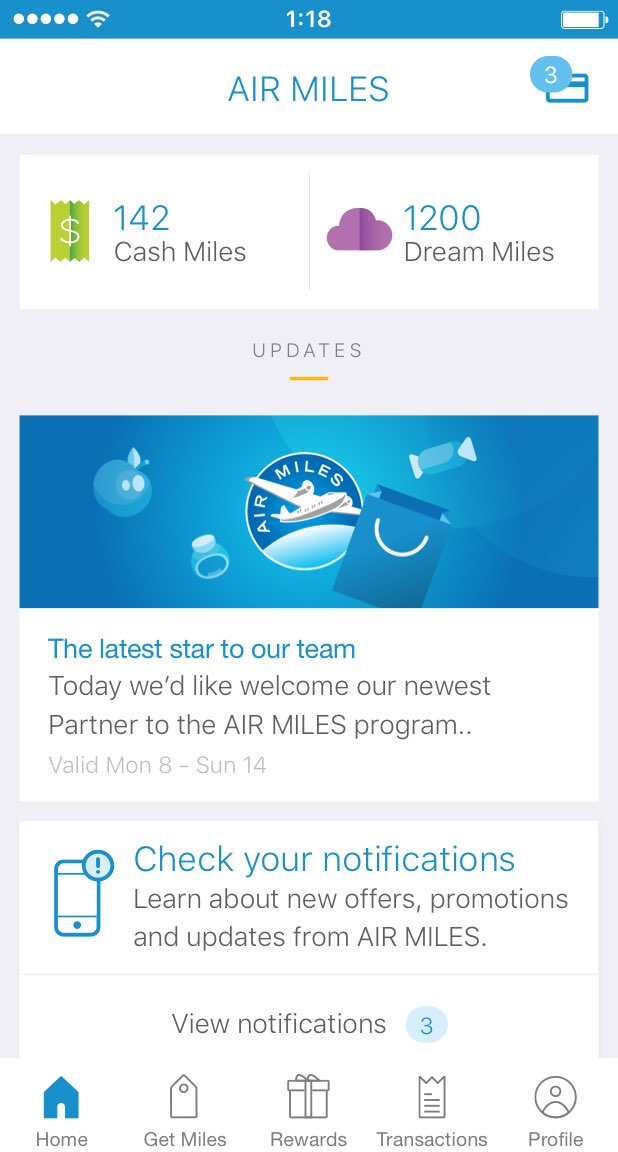
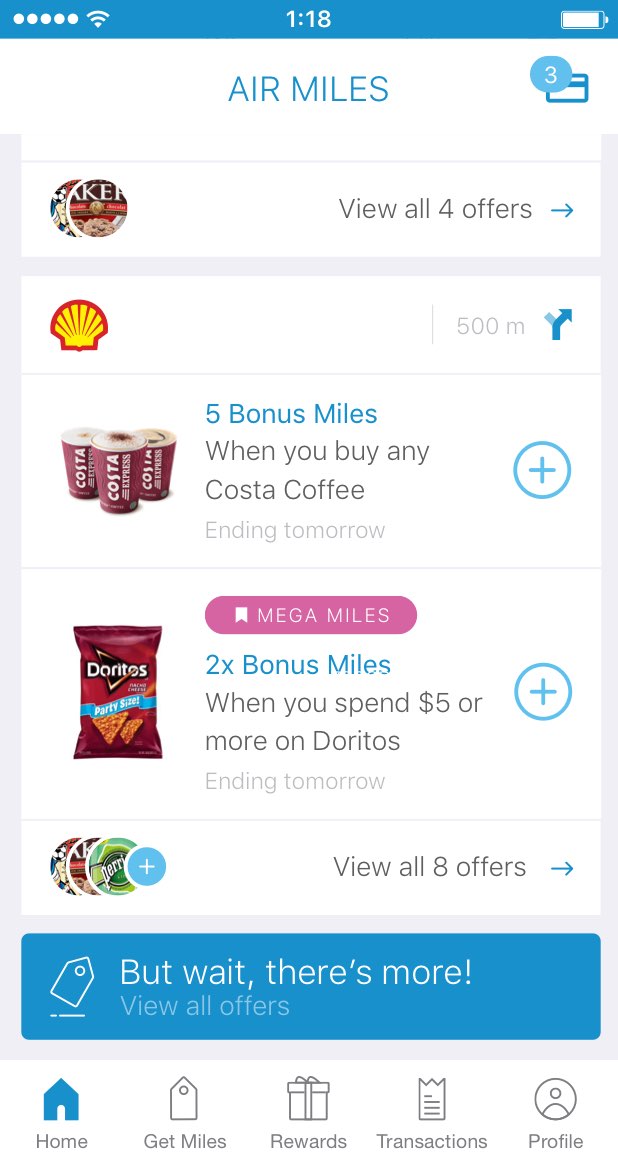
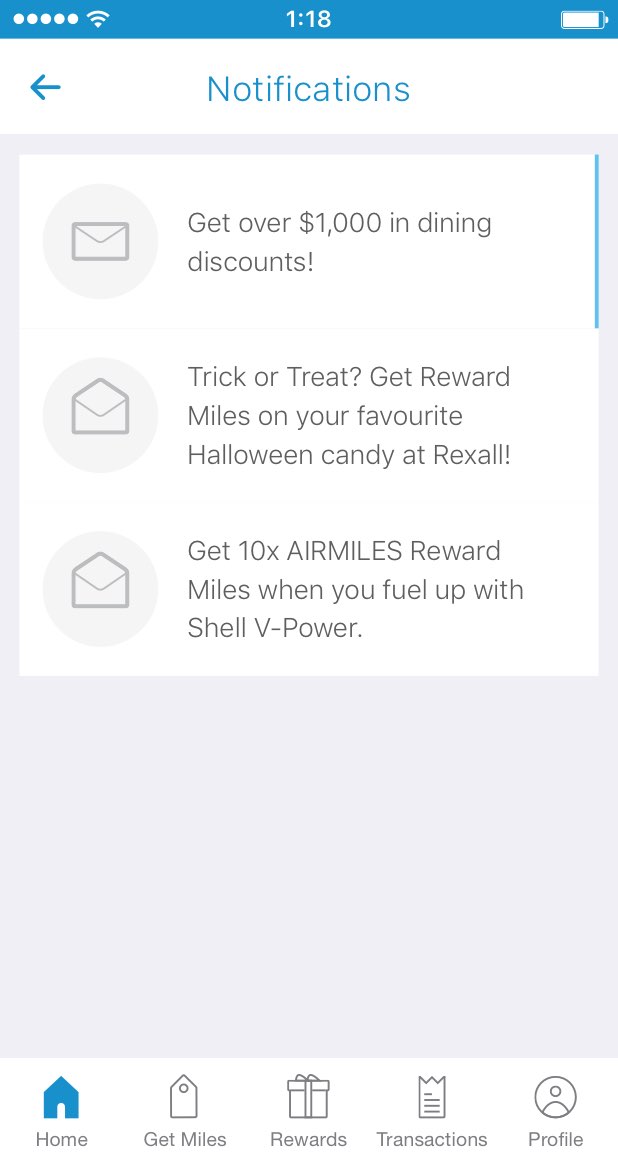
02.C
A redesign
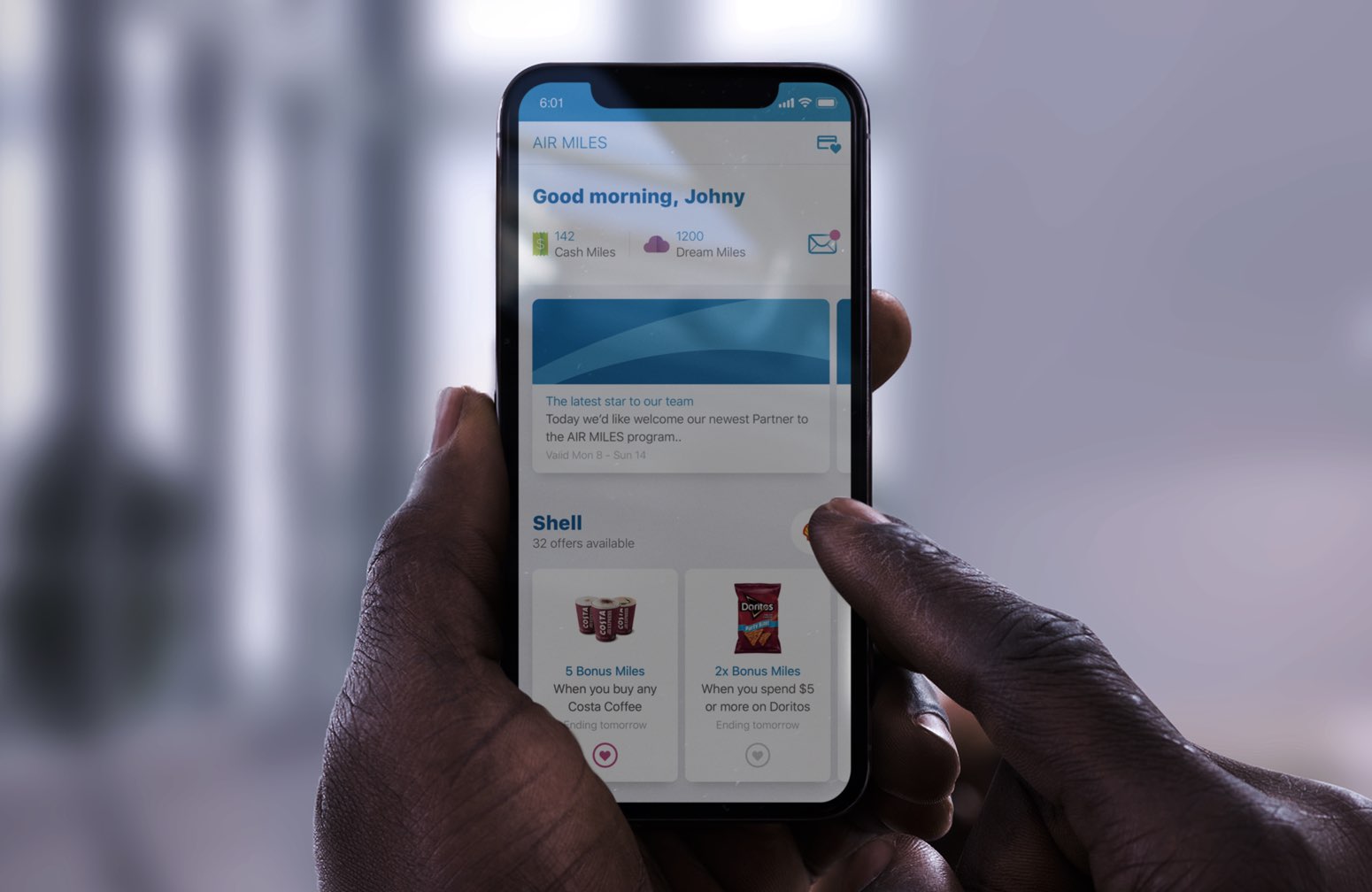
02.D
Onboarding
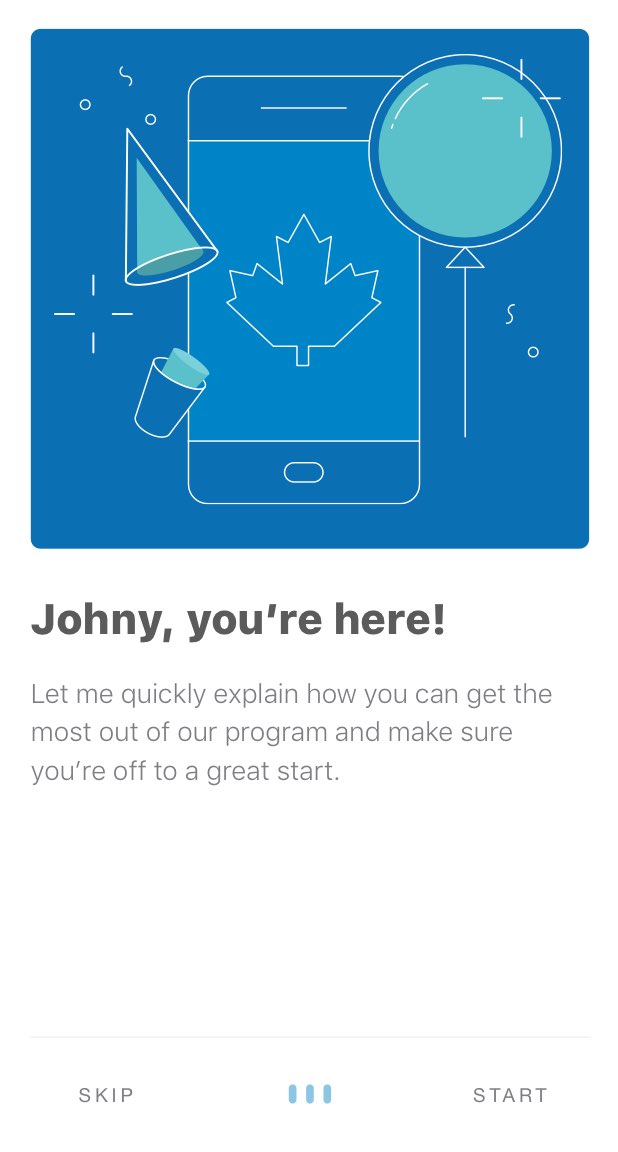
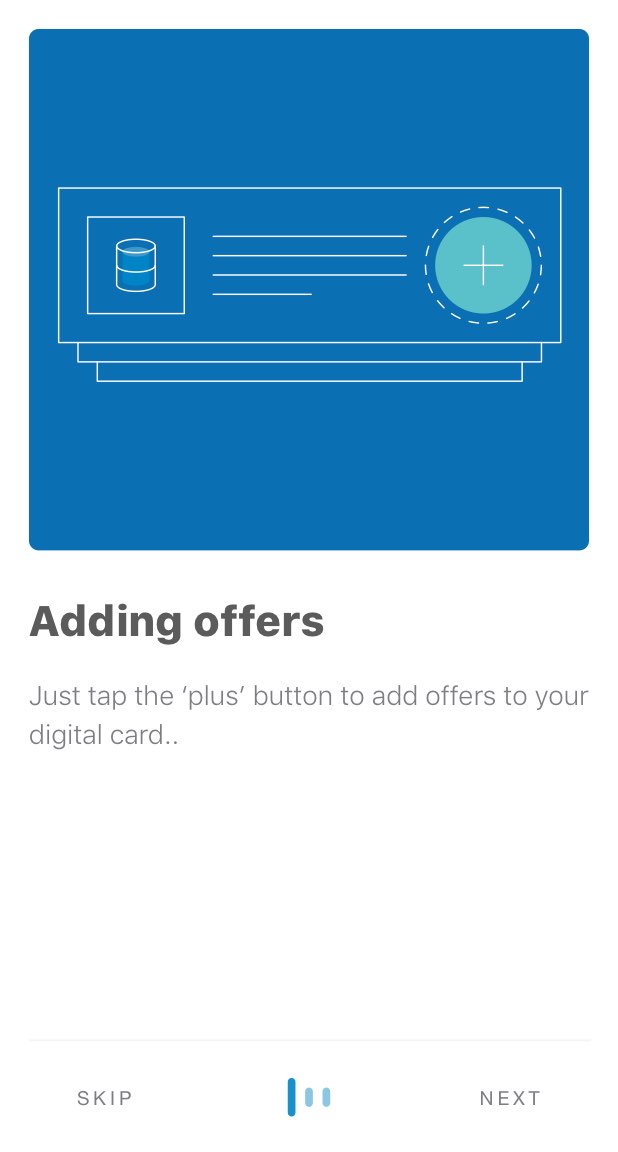
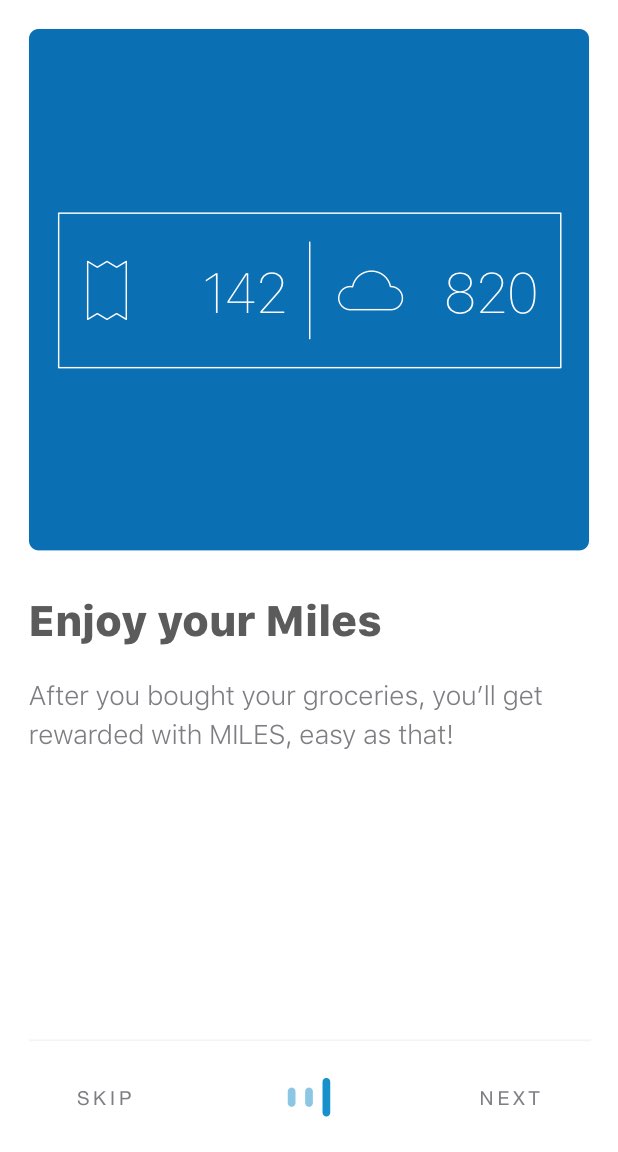
02.E
Get miles
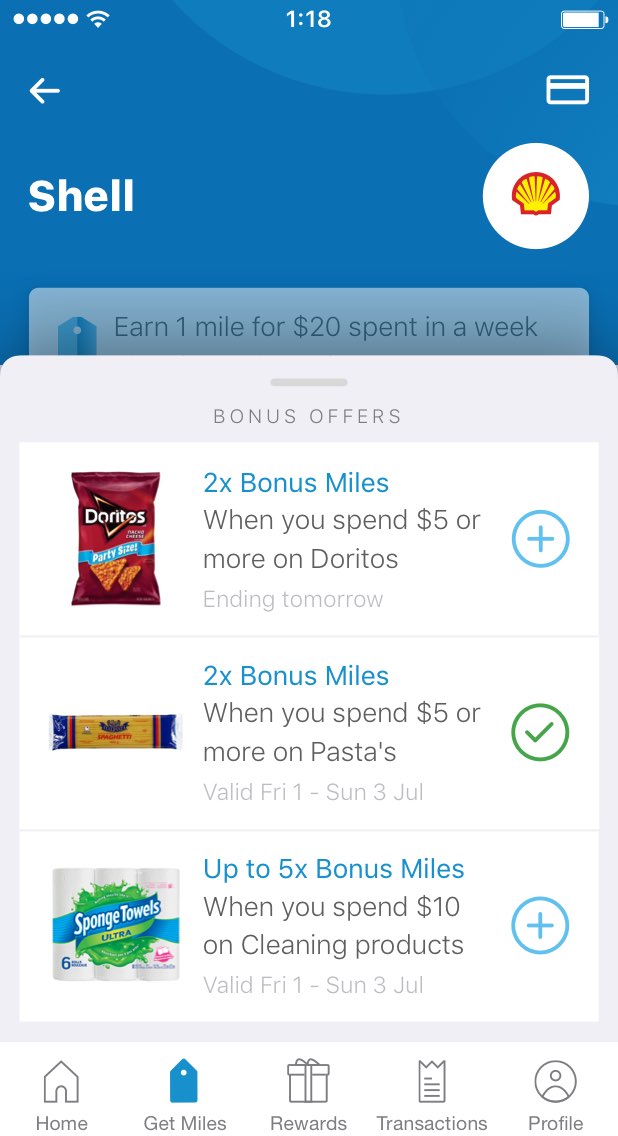
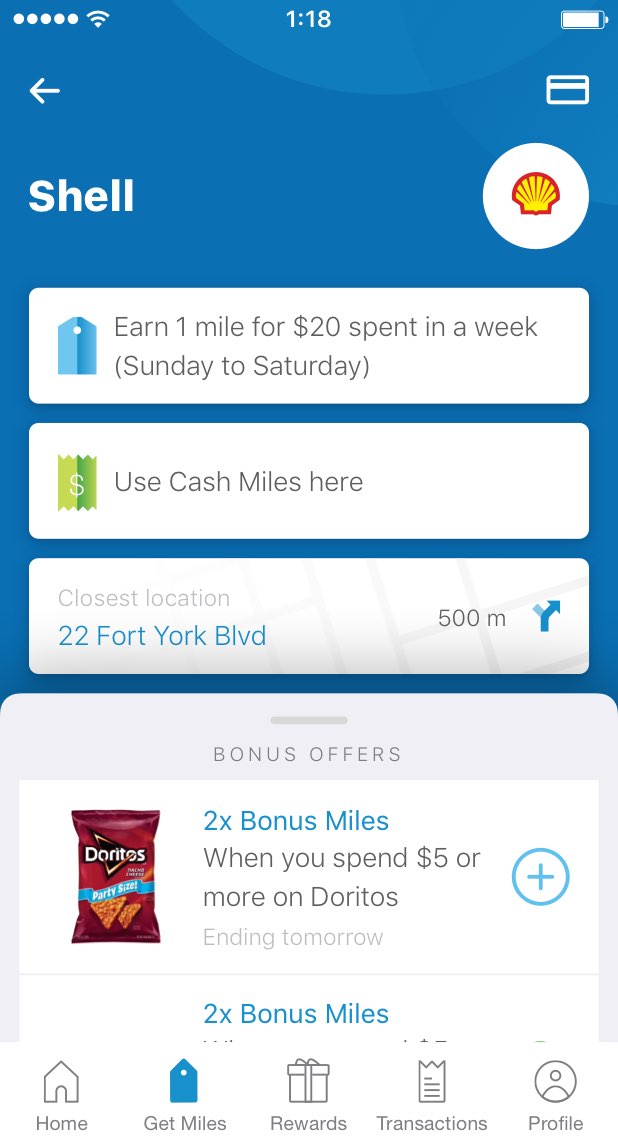
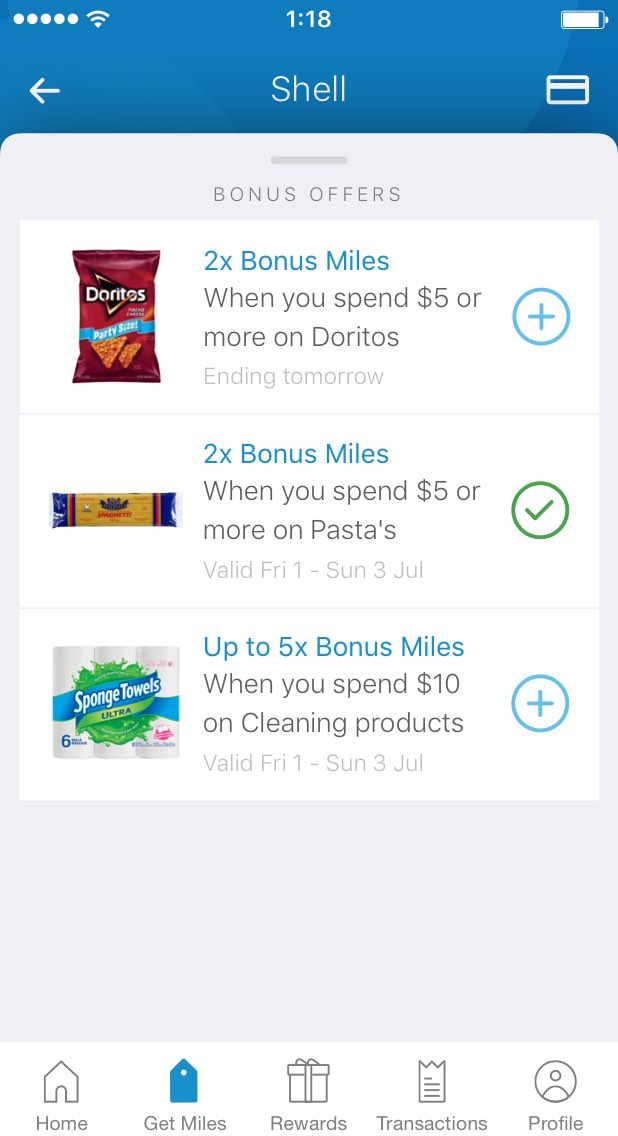
02.F
Rewards

02.G
Self Service
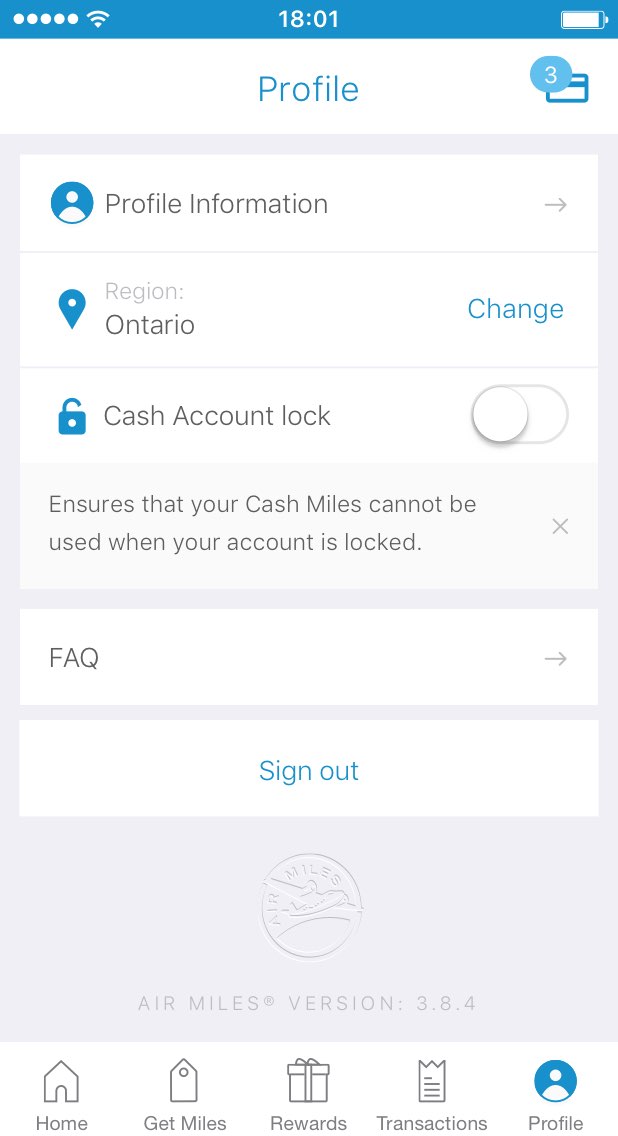
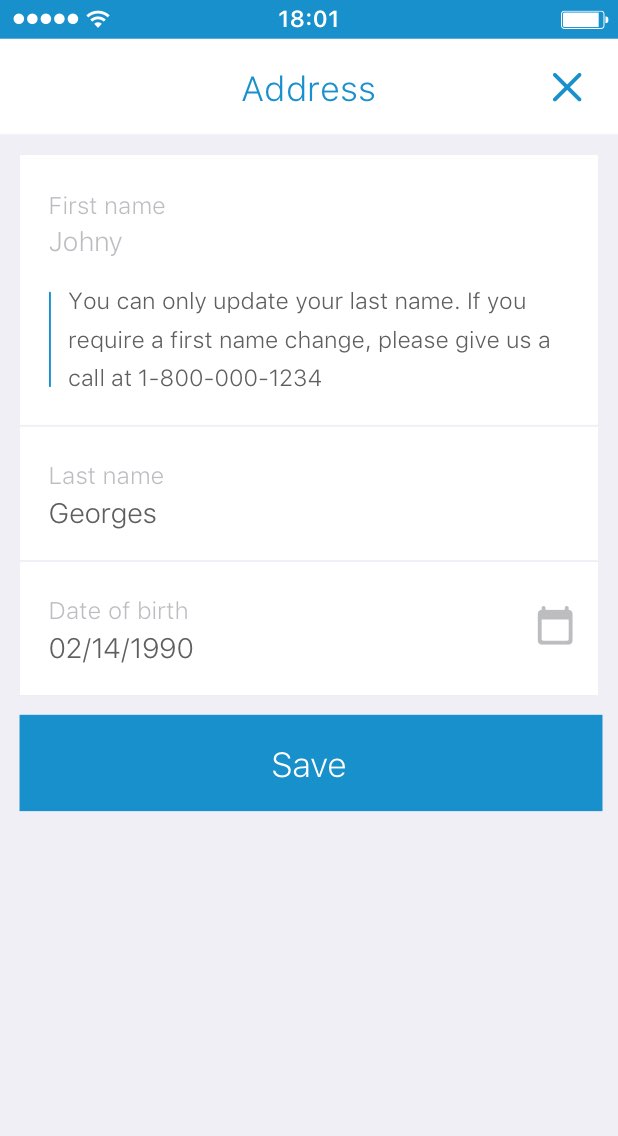
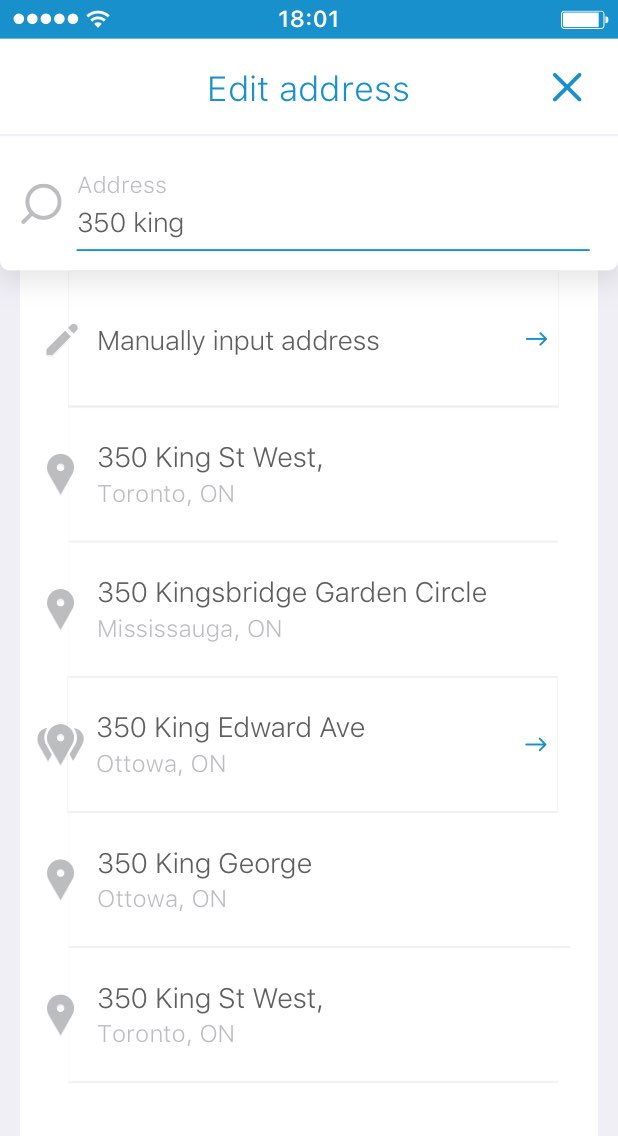
02.H